FleepBot: the feedback bot complete tutorial
FleepBot is a professional Telegram tool. Here you can create two bot types: a bot for beautiful scheduled posts and a bot for feedback. In this tutorial, we'll tell you everything about the feedback bot.
How to create a bot in BotFather and connect it to Fleep
1. Go to @BotFather and send the command /newbot
2. Enter a name for your scheduled posting bot. The name can be absolutely anything as only you and your editors will see it.
3. Make a link for your posting bot. It can be any set of symbols convenient for you. At this stage, you may want to remember two rules: the link must end with 'bot', and be free (not used by another user).
4. You will then receive a unique bot token (it looks like this - 1198005423: AAGCf ...). Copy it or send a message with it directly to Fleep.
Attention:
— Do not share your token with anyone to prevent invaders from gaining access to your scheduled posting bot.
— Do not link the bots used in other services.
Look at the figure. This is how your chat with BotFather will look like.
If it still doesn't work, contact us right here and we will help you shortly.
2. Enter a name for your scheduled posting bot. The name can be absolutely anything as only you and your editors will see it.
3. Make a link for your posting bot. It can be any set of symbols convenient for you. At this stage, you may want to remember two rules: the link must end with 'bot', and be free (not used by another user).
4. You will then receive a unique bot token (it looks like this - 1198005423: AAGCf ...). Copy it or send a message with it directly to Fleep.
Attention:
— Do not share your token with anyone to prevent invaders from gaining access to your scheduled posting bot.
— Do not link the bots used in other services.
Look at the figure. This is how your chat with BotFather will look like.
If it still doesn't work, contact us right here and we will help you shortly.

FleepBot feedback bot: Getting started
FleepBot feedback bot: Getting started
menu
Now we'll briefly discuss each menu section and take a closer look at its features:
Buttons adds buttons to your bot, by clicking which users will receive your message templates. The buttons can be swapped and changed as you like.
Greeting sets up start posts, which new users of this bot will receive.
Newsletter sends newsletter posts to your users in the bot.
There are three types of newsletters:
1. Newsletter by buttons — your newsletter posts will be sent to your followers who click certain buttons.
2. All users — your newsletter posts will be sent to everyone who interacts with your bot.
3. New users only — your newsletter posts will be sent to all new users who haven't received any newsletters yet.
Statistics shows details of users, buttons, and traffic.
Autoreplies makes it possible to set automatic responses to users' questions. Here you can teach the bot to respond with message templates for you.
Signature sets a signature in incoming messages that is visible only to you.
Turn Off All Chats makes your bot leave all the chats to which it has ever been invited. All messages will be sent to your private chats.
Buttons adds buttons to your bot, by clicking which users will receive your message templates. The buttons can be swapped and changed as you like.
Greeting sets up start posts, which new users of this bot will receive.
Newsletter sends newsletter posts to your users in the bot.
There are three types of newsletters:
1. Newsletter by buttons — your newsletter posts will be sent to your followers who click certain buttons.
2. All users — your newsletter posts will be sent to everyone who interacts with your bot.
3. New users only — your newsletter posts will be sent to all new users who haven't received any newsletters yet.
Statistics shows details of users, buttons, and traffic.
Autoreplies makes it possible to set automatic responses to users' questions. Here you can teach the bot to respond with message templates for you.
Signature sets a signature in incoming messages that is visible only to you.
Turn Off All Chats makes your bot leave all the chats to which it has ever been invited. All messages will be sent to your private chats.
Bot commands
To use feedback bots to the maximum, you can apply commands. Send them right to your feedback bot.
/help: technical support, command help, useful links.
/stat: data by users, buttons, and traffic.
/traf: details of how to track sources of incoming traffic to your bot.
/ban: a response to a user's message to ban him or her in the bot. This may be quite useful against spammers.
/unban: unbanning a user.
/check: checking how your start message looks like.
/info: a response to a user's message to get statistics on that user. The user won't see this command, but you'll receive the following details:
To use feedback bots to the maximum, you can apply commands. Send them right to your feedback bot.
/help: technical support, command help, useful links.
/stat: data by users, buttons, and traffic.
/traf: details of how to track sources of incoming traffic to your bot.
/ban: a response to a user's message to ban him or her in the bot. This may be quite useful against spammers.
/unban: unbanning a user.
/check: checking how your start message looks like.
/info: a response to a user's message to get statistics on that user. The user won't see this command, but you'll receive the following details:
Sign up date, click-through source, statistics on the buttons pressed and the button clicked last.
The users won't see the commands that you send in response to their messages, as they're available only to you.
If you have any questions, you can ask them here @FleepHelp_Bot - we will answer you very soon!
If you have any questions, you can ask them here @FleepHelp_Bot - we will answer you very soon!
If you need help, you can always contact our technical support @FleepHelp_Bot, and we will do our best to help you.
@fleep_en — here we write about project updates, post useful materials, promo codes, and case studies.
@fleepchat_en — a chat where you can ask any question or discuss Fleep.
@fleep_en — here we write about project updates, post useful materials, promo codes, and case studies.
@fleepchat_en — a chat where you can ask any question or discuss Fleep.
